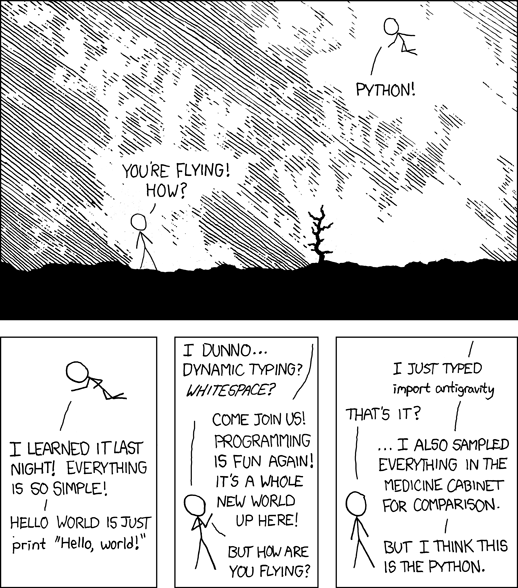Difference between revisions of "Python1"
Jump to navigation
Jump to search
| Line 5: | Line 5: | ||
[[Image:Python.png|center|http://xkcd.com/353/]] | [[Image:Python.png|center|http://xkcd.com/353/]] | ||
| + | |||
| + | =Getting Started on BlueCrystal Phase-2= | ||
| + | |||
| + | After you have logged in, type the following at the command line: | ||
| + | |||
| + | <pre> | ||
| + | module add languages/python-2.7.2.0 | ||
| + | python | ||
| + | </pre> | ||
| + | |||
| + | This should start up an interactive python session: | ||
| + | |||
| + | <pre> | ||
| + | Python 2.7.2 (default, Aug 25 2011, 10:51:03) | ||
| + | [GCC 4.3.3] on linux2 | ||
| + | Type "help", "copyright", "credits" or "license" for more information. | ||
| + | >>> | ||
| + | </pre> | ||
| + | |||
| + | where we can type commands at the '''>>>''' prompt. | ||
=Python as a Calculator= | =Python as a Calculator= | ||
| + | |||
| + | Let's try a few commands out: | ||
Revision as of 14:26, 2 October 2012
Python for Scientists
Introduction
Getting Started on BlueCrystal Phase-2
After you have logged in, type the following at the command line:
module add languages/python-2.7.2.0 python
This should start up an interactive python session:
Python 2.7.2 (default, Aug 25 2011, 10:51:03) [GCC 4.3.3] on linux2 Type "help", "copyright", "credits" or "license" for more information. >>>
where we can type commands at the >>> prompt.
Python as a Calculator
Let's try a few commands out: